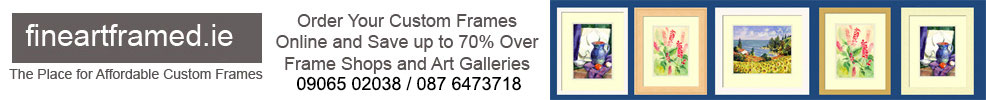Designing Your Own Mount
You are not restricted to the mount designs and photo size combinations that we have on display. You can have a mount with any number of photos in any combination of sizes so long as the external dimensions of the mount do not exceed 40” x 30” (101CM x 75CM). You can also purchase a mount in a different colour than those on display.
Here are three examples of changes you may requre;
Example 1. (Changing the Colour Only). You have found the design and photo size combination that you require but you want to specify a different colour. For information on changing the colour, Click Here.
Example 2 (Changing the Photo Sizes). You have found the design you require but the photo size combinations do not suit you. For example; You are looking for a mount for three 6 x 9” photos. You have found the design but the photo sizes option does not offer these sizes. Just email your photo size requirements to sales@photframes.ie and we will give you a quote. Please remember that you will also have to tell us which frame you want as we do not sell custom multi-photo mounts without frames.
Example 3. (Designing a mount from Scratch).
- Specify Mount Layout and size of Photos
- Specify Colour
Specify Mount Layout and Size of Photos. We cannot cut a mount until we know the layout of the mount and the photo sizes required in each position. If it is a simple design, a text description will suffice. For example; You need a mount for six photos. The photos are all the same size and you want three on the top and three on the bottom. The photos are portrait photos. In this example the following specification would be fine. …” I need a frame for six photos. I want three photos on the top and three photos on the bottom. They are 4x6” portrait photos. I need the frame to hang horizontally..”
If the mount layout is more complex and the photos are different sizes, the best way to do it is to use shapes in Microsoft Word or Microsoft Outlook. There are many simple shapes applications available. if you don't have Microsft Word or Microsoft Outlook, use Google Docs. https://docs.google.com/document/d/1lkFRjaJeQcXrFVHTh4f2iRaJWxPii0KNN_gf9rgAQzQ/edit
Set out below is a more complex design with different size photos. This was done using the shapes tool in Microsoft Word. Please note that the sizes are given for each photo. When you are done, email your spec to sales@photoframes.ie and we will reply with a quote.
|
|
||||||||||
|
|
|
|||||||||
|
|
||||||||||
Specifying Colour . Your mount can be made in any of our available colours in the table below.
| Black | Antique | Buff | White | Cream | Silver | Dove Gray | Cobalt | Royal Blue | Midnight |
| Pink | Sand | Green | Red Wine | Gold | Red | Apple | Ivory | Nut Brown | Charcoal |
| A Single Mount or a Single Colour Mount is a mount with one colour as shown opposite. | 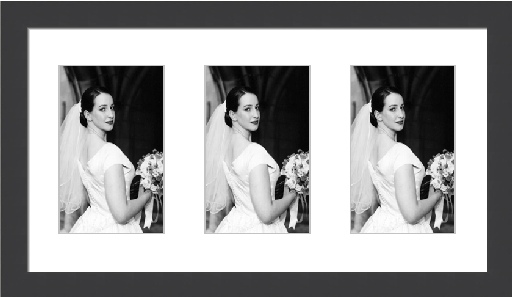 |
OK, Take Me Back |
| A Double Mount or Double Colour Mount is a mount where there is a border around each photo. Normally, this border is a different colour to the the mount itself but it can be the same. An example of a Double Mount is shown opposite. This Double mount would be defined as a “Double Mount with a black outer mount and a gold inner mount” or simply a “black outside gold Double Mount”. | 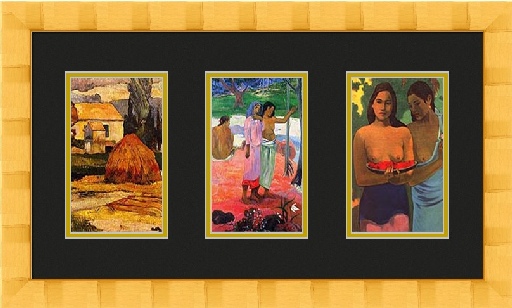 |
OK, Take me Back |
|
Ordering a Single Colour Mount. Only white, cream and black mounts are shown on the system. Let’s say you have found the mount layout and the photo size combinations that you want but you want a different colour to the one displayed. Select the mount displayed and continue to CheckOut. On the CheckOut page, you will see a comments section. Insert the mount colour that you want. For example for a red mount insert the comment: “Please give me a red single mount instead of the one displayed”. Obviously, if you have more than one mount on order, you need to be more specific about which mount(s) you are referring to. Ordering a Double Colour Mount. If you want a Double Mount and you have found the layout and photo sizes combination you require but you want a different colour combination, simpl do the following; Select the mount displayed and continue to CheckOut. On the CheckOut page, you will see a Comments Section. Specify what double mount you require. For example, to describe the double mount example shown above, you would insert something like “Please give me a double mount with a black outer mount and gold inner mount”. etc. Obviously, if you have more than one mount on order, you need to be more specific about which mount(s) you are referring to. Your Checkout Comments Will be Reviewed. All comments on the CheckOut page are reviewed by our staff. If they have any queries, they will contact you. TIP: For Double Mounts, If you want to see what mount colour combinations will look like, you can do this: You will only be able to see a double mount in a single photo frame but that will be sufficient to see what the colours will look like when combined. You can do this by going to the Custom Frames Section and selecting the Frame that you require for your multi photo mount. Next select an inner mount. Size the inner mount to 0.6CM.(1/4”). Then select an outer mount. Size the outer mount to 40mm (1.5” approx). Now you can start mixing and matching the colours. When you have decided on a colour combination, go back to the Custom Multi Photo Frame section. To go to the Custom Frames Section to do this, Click Here. Upload a Photo - Even Better! You can even take this a step further. If you have a digital file (.jpg ) of the photos, that you are going to frame. Upload one of them and then you select a frame, inner mount and outer mount combination while viewing your photo on the screen also. When you are finished and have decided on your colour combination suits, simply go back Custom Multi Photo Mounts and make your choice. To load your photo and see it mounted and framed online, Click Here |
Back to Custom Multi Photo Framer Main Page