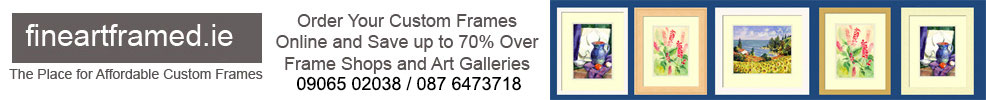Changing the Multi Photo Mount Colour
This section on Changing the Colour(s) of your Multi-Photo Mount assumes that you have found the mount design and photo size combination you require but you just want the colour(s) changed. If however, you have NOT FOUND the mount design and/or the photo size combination you require see the section on “Designing Your Own Multi Photo Mounts”.
Changing the Colour(s) of Your Mount. Your mount can be made in any of our available colours in the table below.
| Black | Antique | Buff | White | Cream | Silver | Dove Gray | Cobalt | Royal Blue | Midnight |
| Pink | Sand | Green | Red Wine | Gold | Red | Apple | Ivory | Nut Brown | Charcoal |
| A Single Mount or a Single Colour Mount is a mount with one colour as shown opposite. | 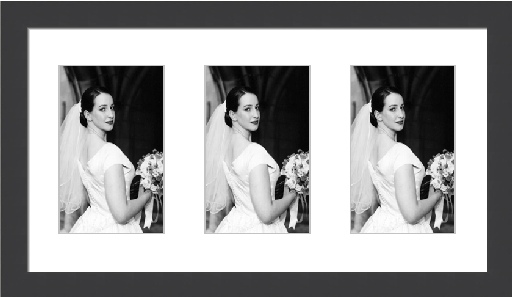 |
OK, Take Me Back |
| A Double Mount or Double Colour Mount is a mount where there is a border around each photo. Normally, this border is a different colour to the the mount itself but it can be the same. An example of a Double Mount is shown opposite. This Double mount would be defined as a “Double Mount with a black outer mount and a gold inner mount” or simply a “black outside gold Double Mount”. | 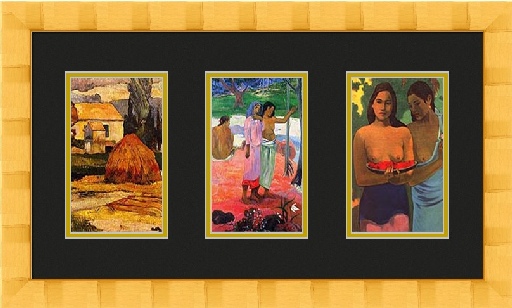 |
OK, Take me Back |
|
Ordering a Single Colour Mount. Only white, cream and black mounts are shown on the system. Let’s say you have found the mount layout and the photo size combinations that you want but you want a different colour to the one displayed. Select the mount displayed and continue to CheckOut. On the CheckOut page, you will see a comments section. Insert the mount colour that you want. For example for a red mount insert the comment: “Please give me a red single mount instead of the one displayed”. Obviously, if you have more than one mount on order, you need to be more specific about which mount(s) you are referring to. Ordering a Double Colour Mount. If you want a Double Mount and you have found the layout and photo sizes combination you require but you want a different colour combination, simpl do the following; Select the mount displayed and continue to CheckOut. On the CheckOut page, you will see a Comments Section. Specify what double mount you require. For example, to describe the double mount example shown above, you would insert something like “Please give me a double mount with a black outer mount and gold inner mount”. etc. Obviously, if you have more than one mount on order, you need to be more specific about which mount(s) you are referring to. Your Checkout Comments Will be Reviewed. All comments on the CheckOut page are reviewed by our staff. If they have any queries, they will contact you. TIP: For Double Mounts, If you want to see what mount colour combinations will look like, you can do this: You will only be able to see a double mount in a single photo frame but that will be sufficient to see what the colours will look like when combined. You can do this by going to the Custom Frames Section and selecting the Frame that you require for your multi photo mount. Next select an inner mount. Size the inner mount to 0.6CM.(1/4”). Then select an outer mount. Size the outer mount to 40mm (1.5” approx). Now you can start mixing and matching the colours. When you have decided on a colour combination, go back to the Custom Multi Photo Frame section. To go to the Custom Frames Section to do this, Click Here. Upload a Photo - Even Better! You can even take this a step further. If you have a digital file (.jpg ) of the photos, that you are going to frame. Upload one of them and then you select a frame, inner mount and outer mount combination while viewing your photo on the screen also. When you are finished and have decided on your colour combination suits, simply go back Custom Multi Photo Mounts and make your choice. To load your photo and see it mounted and framed online, Click Here |
Back to Custom Multi Photo Framer Main Page